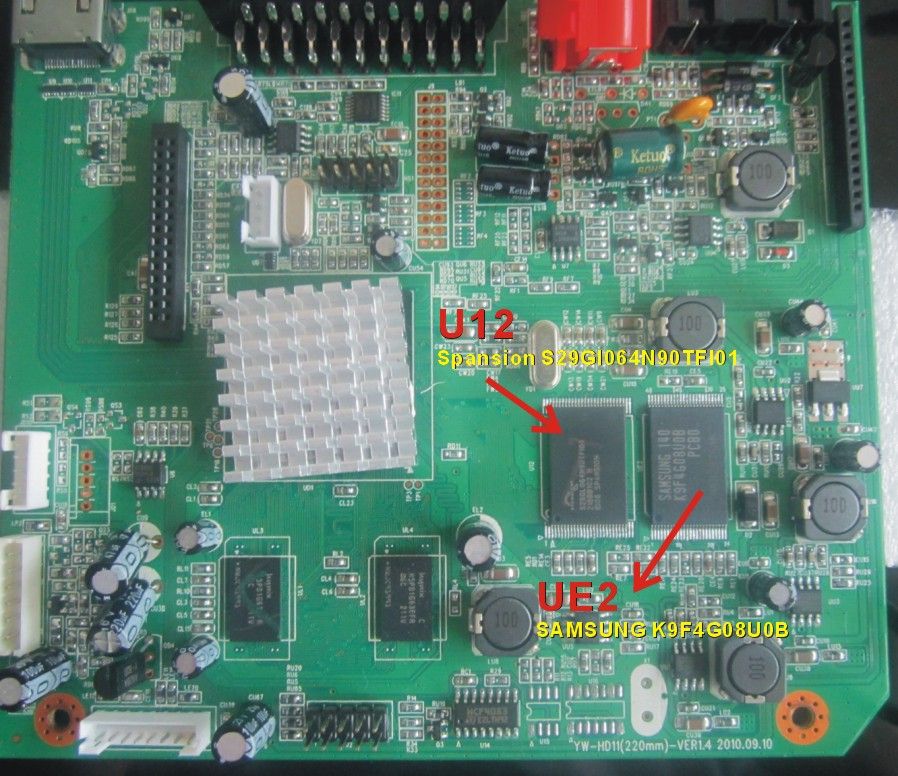Safe firmware for Amiko Alien 8900
Firmware 1.2.61-Alpha version
How to uprade Alpha version firmware of SHD-8900?
1. Make a folder X:/spark to root of USB, Copy the two files userfub.img and mImage to there.
2. Press and Hold OK key then Power on receiver, you will see in Front LED display "Boot" and then "FORC", after this, Press Right key, upgrade will start..
3. It will take a long time..
With this Alpha version sw, it will be safe and not dead..
Now you can use youtube function.
Note: Don't upgrade new SW from Spark Online.
spark safe firmware amiko 8900 1.2.61.rar
Code:
http://www.4shared.com/rar/-XMezuat/spar..._8900.html
Safe firmware for Amiko Alien 8900
If your Amiko Alien 8900 already dead due to software rights issue..... you can rebuild your receiver
Step I: Before repairing, pls prepare such devices,
1. Programmer: Programe the Flash IC memory.
2. Soldering Machine: You need to change IC.
3. One USB Disk with FAT32 formart.
Note: If you have new Flash memory IC from your seller, then no need Programmer.
Step II: Programe Flash Memory with Prgramer.
1. Take out your 8900HD motherboard, Check two IC in Position U12 (Spansion S29Gl064N90TFI01) and UE2(SAMSUNG K9F4G08U0B), Use your soldering Machine to take out this two IC. See Picture Amiko Motherboard.jpg.
2. Programe Spansion S29Gl064N90TFI01 IC with amiko_flash.bin file.
3. Programe UE2(SAMSUNG K9F4G08U0B) IC, Make the Flash Memory Empty ( Delete the contents inside and put inside Blank).
4. Put the repair Flash Memory back to motherboard..
Note: If you have new Flash memory IC from your seller, then no need Program the two IC, just change new IC.
Step III: Update receiver by USB.
1. Copy the userfs.img.ub, mImage, and nfs Folder files to root of USB memory, and Insert USB disk to receiver. (We porvide two rar files 1.2.61-Alpha-1.rar and 1.2.61-Alpha-2.rar here, one of them can be use for your receiver, pls try)
2. Power ON receiver, receiver will upgrade automaticly, On LED display, it will show NAND….NOY, after upgrade, it will show Good.
3. Now Restart reciever, receiver will work.
If you want to Use new 1.2.61 version sw with Youtube working, Pls don't use Spark Online upgrading, pls download Alpha version SW from here.
Pls download 1.2.61-Alpha SW from the Forum..
We will continue to release New version SW here.. Enjoy it.
Code:
http://www.4shared.com/rar/-XMezuat/spar..._8900.html